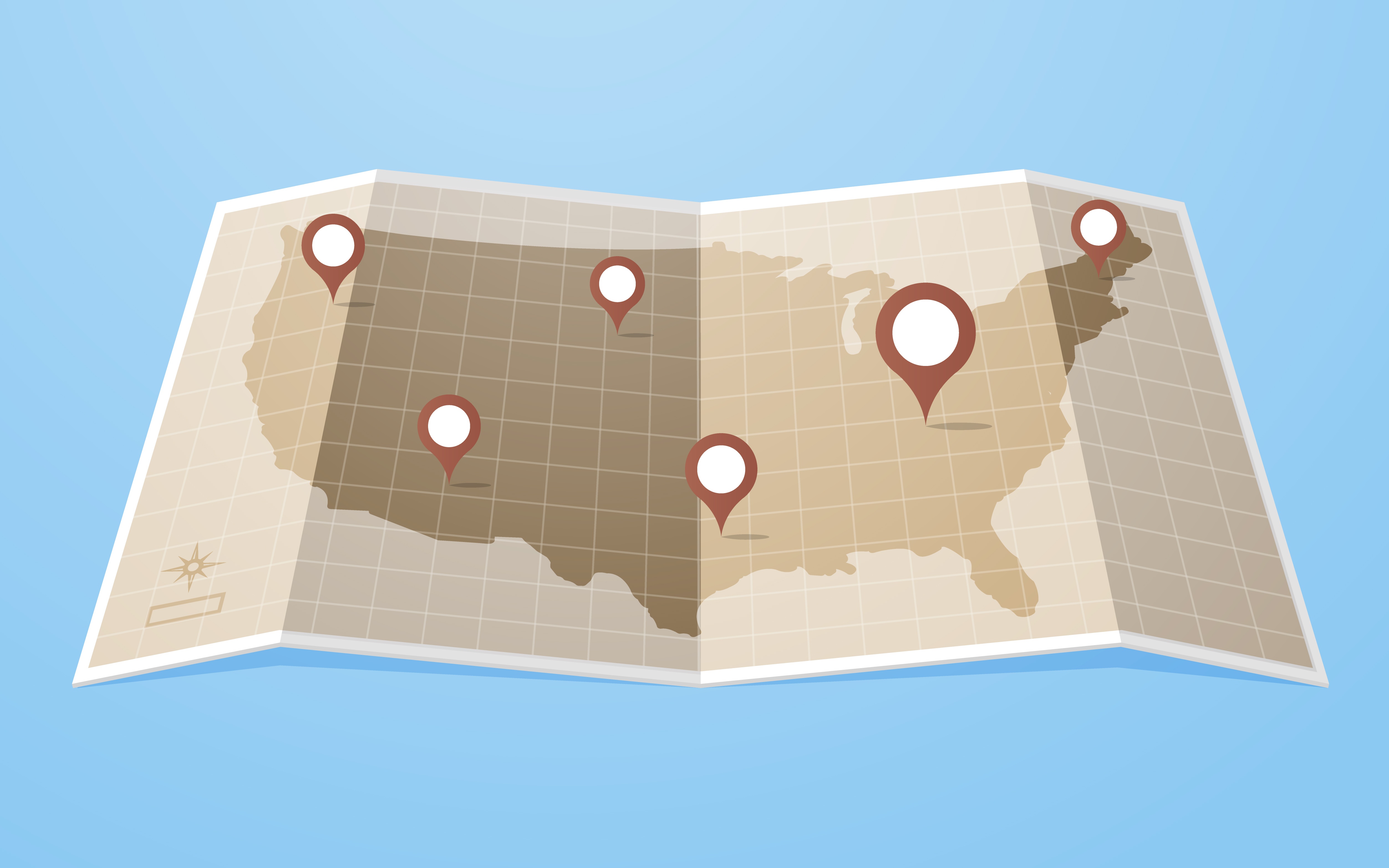 In Model Builder, one of the most popular tools within SiteSeer, users can create hotspots to narrow down hundreds or thousands of locations across a market to those that are likely to offer them the highest chance of securing a successful site. If you’re a broker or shopping center owner or developer, hotspots can supplement your own expertise with data that tells you if the retail or restaurant chain you’re working with is a good fit for your center or not.
In Model Builder, one of the most popular tools within SiteSeer, users can create hotspots to narrow down hundreds or thousands of locations across a market to those that are likely to offer them the highest chance of securing a successful site. If you’re a broker or shopping center owner or developer, hotspots can supplement your own expertise with data that tells you if the retail or restaurant chain you’re working with is a good fit for your center or not.
In our last blog, we talked about how some hotspots are better than others and the features that make them useful (or not). Now that you understand the variables that a hotspot should have, what do you do to build a hotspot? Here are the steps you’ll take to get started:
Step 1: Gather a list of what makes your clients’ sites successful.
If you’re engaged by a big retailer, chances are they have a pretty specific list of things that they’re looking for in future locations that they open. Make sure you’re clear on the factors they have discovered make for successful locations.
Step 2: Consider the traits of a “typical” location.
If a retailer doesn’t have detailed performance information or have very many locations, it can be harder for you to replicate its best stores. If that’s the case, as the broker or developer, your best bet is to look at a typical location and assume it is successful. Pull information on the chain’s existing stores: demographics, trade area population, and any other data that seems to be consistent across the retailer’s locations. (our location profiles can help with this—more on this in a moment).
Step 3: Collect site criteria.
Ask the retailer what their site criteria is and build a model based on that. You’ll definitely have a chance to do this at ICSC RECon. Stop by booths to collect information from real estate managers about different regions’ requirements (or explore their website for that information afterward). This doesn’t mean that businesses have hard-and-fast rules or never make exceptions, but it does offer you a starting point when building a hotspot analysis.
Step 4: Test and confirm
Once you build a hotspot analysis based on the information you collect in steps 1-3, test it out. Does a retailer have any current locations where your model shows hotspots? If you’re able to confirm that your assumptions have led you to a reliable model, you can feel relatively confident that you can trust it to deliver results you can rely upon.
Model Builder is an excellent tool, but it’s not completely intuitive for those who are inexperienced at creating and using models. That’s why we created Model Builder location profiles, which makes it easier to create useful models.
Model Builder location profiles are templates for many of the most common chain stores out there—from grocery to dollar stores, from restaurants to auto parts stores. Every chain has a unique profile of the types of neighborhoods, demographics, customer lifestyles and site characteristics that they look for when choosing a site. Whether your goal is to build a model for one of the available chains, or simply use a location profile to find sites for a similar chain, location profiles are a great way to get started with a model if you’re not confident about building one from scratch.
Remember that the point of a hotspot analysis is to guide your retail/restaurant chain clients toward sites that make sense. For any business doing it right, site selection is a thorough, data-driven process. Don’t just assume that because you know a market well you can find the best locations for a client. Build a hotspot with data provided by your client. If you’re taking guesses, you risk coming up with sites that do not fit their goals—and hurting your own reputation as a reliable resource for businesses looking to expand.
Want to learn more about our Model Builder functionality, including our hotspot analysis tool and the new location profiles we’re introducing at ICSC RECon? Contact our team at 866-524-2804. We’re here to help you close deals faster by matching your tenants with real estate that will make them successful!


