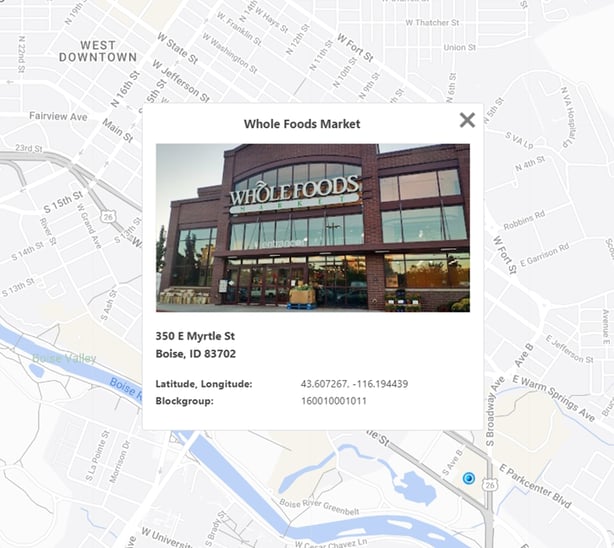 We're always working to make SiteSeer easier to use and improve its functionality. Over the past few months, here are some of the top improvements and new features in the SiteSeer platform:
We're always working to make SiteSeer easier to use and improve its functionality. Over the past few months, here are some of the top improvements and new features in the SiteSeer platform:
Integration of Google Places Photos into Info Tool and Locations Tab
We redesigned our Info Tool to show the Google photo for any establishments at the chosen location. If no establishment is found, the Google Streetview photo is shown. Also, the Locations tab shows the top establishment photo for any site or store. If you’re a visual person, this is a great new feature (see image above).
Help Menu Redesign
The new and improved help menu in SiteSeer has a much better search function, making it easier to find help videos, quickly get help (via our one-click "talk to a person" support request), and find relevant webinars, blogs, and news. We also added a system status widget so that you know immediately if there's any issue affecting SiteSeer.
New Query Tool Options
You might have seen in our November newsletter that we recently added three types of queries to the Query Tool, which lets SiteSeer users aggregate third-party, competitor, and their own data, and analyze it outside of SiteSeer (i.e., in Excel). We've expanded users' ability to gather deeper insights and make more informed decisions:
- Find the closest sites to sites you specify. Example: you can query the nearest Rite Aide stores to each Kroger store in a market, or the nearest restaurants within two miles of each of your locations.
- Find locations that fall within certain geographies (like a city or zip code). Example: you can query all Target stores in Denver.
- Exclude locations with a distance of 0. This checkbox ensures that when running a query, you exclude all locations where the "to" and "from" locations are identical. If you want to to find the closest Panera to every other Panera, this excludes each store itself.
Manual Map Refresh
We introduced a map refresh option to enhance SiteSeer's speed and responsiveness. When a user zooms in or pans the map, SiteSeer refreshes after a short period of time. Manual mode allows the user to refresh when they want with the click of a button that appears at the top center of the screen (titled “Search this Area”). That forces a redraw, which works similarly to how the search function works in Google Maps.
Data Improvements
We’ve made several important data improvements:
- Launch of Build Central planned retail and housing data
- Reorganized variables in Model Builder for ease of use
- Added EV (car charging) stations to Points of Interest
- Improved handling of files imported into SiteSeer to reduce user errors and frustration
And one more improvement coming soon: a new PopStats Census History Report (1990 - 2020)! Learn more about SiteSeer's many data sources.
See SiteSeer in action
Take a demo to see these updates--as well as SiteSeer's other features and functionality! Whether you're a growing retailer looking to add new locations, a real estate broker, shopping center developer, or property owner trying to find the right tenants and fill vacant space, or an economic development group bringing retailers, restaurants, and other chains to your community, our platform can help you make smarter, data-driven decisions. Contact us today.


